15 IEP Goals for Assistive Technology and AAC
Questions about Assistive Technology are some of the most common ones that we receive as advocates. How do I get an AT device? How do I know which AAC or Assistive Technology device to choose? Who pays for assistive technology?
Assistive Technology AAC
Assistive Technology is a support or service that has many names. Many call it assistive technology, assistive tech, or AT. Others call it AAC for Augmentative or Alternative Communication.

AAC vs. Assistive Technology
But, there are two distinct concepts here. All AAC is assistive technology, but not all assistive technology is AAC.
That is, you can use AT for skills besides communication. Assistive technology can assist with any skill deficit–not just communication.
But AAC, by definition, is for communication only. I hope that makes sense. Just another IEP Special Education acronym to learn.

What is Assistive Technology?
U.S.C. 2011§1401(1)
- (A) The term “assistive technology device” means any item, piece of equipment, or product system, whether acquired commercially off the shelf, modified, or customized, that is used to increase, maintain, or improve the functional capabilities of a child with a disability.
- (B) The term does not include a medical device that is surgically implanted or the replacement of such device.
The Assistive Technology Act of 2004
The Improving Access to Assistive Technology for Individuals with Disabilities Act of 2004, signed into law by President Bush on October 25, 2004, ensures the continued existence of a major source of funding for assistive technology.
This is a reauthorization of the Assistive Technology Act that has been on the books since 1998, but its purpose and the related services have not always been apparent or well publicized to the intended recipients.
The goal of the act is to provide assistive technology to persons with disabilities, so they can more fully participate in education, employment, and daily activities on a level playing field with other members of their communities. Under the law, each U.S. state and territory receives a grant to fund an Assistive Technology Act Project (ATAP).

These projects provide services to persons with disabilities for their entire life span, as well as to their families or guardians, service providers, agencies, and other entities that are involved in providing services such as education and employment to persons with disabilities.
These are some thought hurdles I would like to see IEP teams overcome when it comes to Assistive Technology in the classroom.
AT is not some expensive treat or privilege.
I feel like we are stuck as a society when it comes to students getting Assistive Technology on their IEP. Like it’s something new, special and expensive. Something that we should all ooh and ahh over. It’s not.
Tablets have now been around for a decade and most of us are on our 3rd or 4th smartphone by now. We can all stop acting like they were just invented since many kids don’t know life without them.
Mind you, there is some really cool stuff out there. But it is not a treat or privilege. Assistive Technology is another tool to enable disabled children to access the world in a more equal way than they would otherwise.
It is addressed in IDEA and is a Special Factor to consider in the IEP. Special factors in the IEP are items that the IEP team must consider before proceeding with the rest of the IEP. That’s right, must consider. Not as a “fun afterthought” or reward.
I get it. A tablet can cost around $300 and I don’t regularly buy my kids things that cost $300. But seriously, think about it. If you have a non-verbal child, isn’t $300 a bargain to be able to give that child the ability to communicate?
If you buy a $100 computer software program that enables a child to talk-to-text, which then puts them on a level playing field with their classmates because they cannot write…I’d say that is worth much more than $100.
My own school district has about 5000 kids with an annual budget of $82 million. Even if we bought iPads for every single student, it would be less than 2% of one year’s budget. Sure, spending $1.5 million of taxpayer money should be done responsibly.
But please don’t tell me that cost is what is prohibiting your school district from buying devices for the handful of non-verbal kids who need them.
Options do not begin and end with the iPad.
The iPad gets the most attention. But there is so much more to assistive technology. And many of the most successful items are very low-tech assistive technology.
Too often, when teams think of AT, they only consider the iPad and similar devices to meet the child’s needs. As I said earlier, there is so much great stuff out there! It’s a shame that they only consider iPads.
AT should never be taken from your child as punishment.
If your child uses AT to access their education, it is not the same as playing Fortnite. Do we take away wheelchairs from children who cannot walk? Then why is it ok to take away a device from a child who cannot talk?
This one grinds my gears as much as making kids earn sensory breaks.
First, everyone knows I’m a huge fan of Ross Greene. Kids do well when they can.” All behavior tells you something, so what is the behavior (that someone feels the need to punish) telling you?
But ok, sometimes kids do make bad choices and need to be held accountable. Would you take away their hearing aids to teach them a lesson? I don’t think any of us would. At least I hope not.

Assistive Technology-Examples
- text to speech
- speech to text
- AAC devices
- note taking
- scheduling
- typing instead of writing
- automatic page-turners
- book holders
- slant boards
- adapted pencil grips
Even closed captioning on your TV is considered Assistive Technology. Make sure that you as the parent, do your research on AT options for your child. Include your suggestions in your IEP Parent Concerns letter.
IDEA and its discussion booklet give many more options.
Assistive Technology for Autism
A common myth about AT is that it is only for autism. It’s for any child or person with a disability. However, your IEP team may only picture the autistic child with the talking device. So you’ll need to nudge them past those mental roadblocks.
What assistive technology is at its heart, is another tool to enable a disabled child to access the world in a more equal way than they would otherwise. It is one of the Special Factors to consider in the IEP process. In other words, the team must at least consider the question: Does this child need AAC/AT?
Types of Assistive Technology
I would like to concentrate on handheld devices as that is where the changes are happening with exponential speed. There are many ways that today’s handheld devices can help a child with a disability. The list grows every day.
Beyond the iPad with AAC
AAC and AT really began to gain traction as an IEP support with the invention of iPads. Now that they’ve been around for more than a decade, the cost has decreased significantly. Still, many IEP teams get into a thought-rut of “an ipad with apps” when you talk about AAC.
An ipad may be perfectly appropriate for many students. However, do your own digging and research first before approaching your team. You want to have many ideas at the ready.
A device can be a pencil grip which is very low tech assistive technology. A very high tech example would be a communication system such as the one Stephen Hawking used. I have a separate post on low tech AT in that link.
Examples of Assistive Technology and AAC
- text to speech software
- speech to text software
- canes, walkers
- zipper pulls
- therapeutic handles on things like utensils
- AAC devices
- note taking
- scheduling
- typing instead of writing
- automatic page-turners
- book holders
- adapted pencil grips
How to get AT/AAC in your IEP
Like anything else, you have to demonstrate need. And that starts with IEP evaluations. Submit a letter of request asking that your child receive an Assistive Technology evaluation.
How do you know whether an Assistive Technology device will be appropriate for a child? Which device? Which app? The best most comprehensive way that I have found to determine the answers to these questions is the Wisconsin Assistive Technology Initiative’s “WATI-Assessing Students’ Needs for Assistive Technology“
It is full of questionnaires and forms which will help you decide if a child is in need of assistive technology. It will also provide you with the data you will need to present the need to your school district. The WATI is the gold standard as far as AT assessments or evaluations.
The first section is a series of questionnaires that will help you determine what type of assistive technology would be appropriate. Once you know you need i.e. (AAC) you can skip to that section. Lending libraries that lend Assistive Technology devices can also be a great help in choosing the correct device.
Training on AT and AAC
One common issue that I see with my advocacy clients–no training listed in the IEP for the AAC device or app.
Parent training, teacher training…yes, it’s a section of the IEP! One of the reasons schools resist adding AAC to an IEP is their own hang-ups with using technology. That’s ok! But let’s train everyone on how to use the device and the app to ensure success.
It’s very poor practice to just hand a kid and his teacher a device and expect them to use it. Make sure training gets added for everyone (if applicable–teacher, student, parents).
AAC Assistive Technology IEP Goals
I said this above, but it bears repeating. AAC is NOT a reward! There should NEVER be any IEP goals related to the child’s behavior and the reward of using their AAC. In fact, if a child cannot communicate effectively, you increase the chances that they will exhibit negative behaviors.
Any IEP goal added should be measurable. I’m going to list a few ideas below to get you started, but you can plug any desired skill into the IEP goal formula to make it measurable.
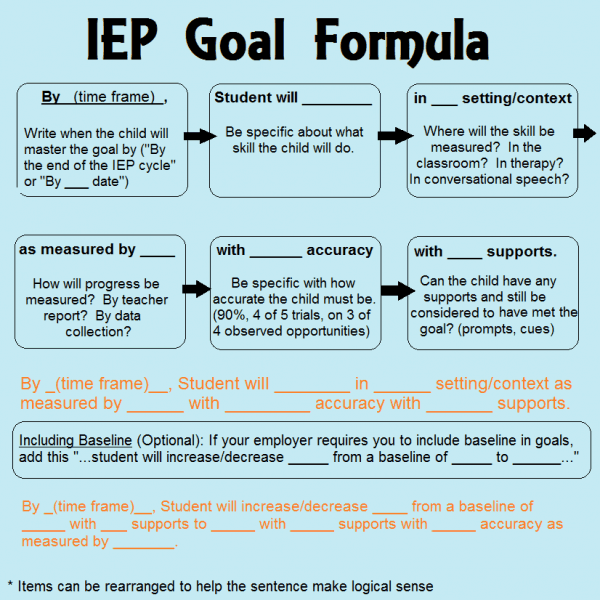
IEP Goal Ideas for Assistive Technology
Remember that if the child is using the AT for language, it should be explained on the IEP for both receptive and expressive language.
The team also has to clarify and define what they want the child to be able to do. Remember, we’re talking about AT here, not just AAC. So the IEP goals may extend beyond communication if the child has AT for needs beyond communication.
And, you have to start at the beginning. Using PECS to communicate is a great goal! However, the starting point is to be able to identify the icons successfully, then move on to use them for communication.
Goals should always start with the baseline skill set (determined by evaluations) and grow from there.
- STUDENT will {complete task/skill} using provided AT {list it} after X {quantify} number of training sessions. IE, Jacob will submit his math homework assignments using XYZ program after SLP provides training on device and app.
- STUDENT will demonstrate proficiency using {name the device and app} after X number of training sessions by OT.
- STUDENT will communicate wants and needs {list examples-bathroom breaks, sensory breaks} successfully using XYZ device and app after XYZ number of training sessions.
- STUDENT will complete XYZ assignments using slant board to reduce fatigue; STUDENT will request slant board when feeling fatigued doing classroom work (yes, may overlap with self advocacy goals)
- STUDENT will increase communicative vocabulary/expressive language to X number of words, using XYZ device and program, after XYZ training and practice.
- STUDENT will increase expressive language sentences from one word sentences to 3 word sentences using device and app, after training and practice (defined).
- STUDENT will independently access (homework, assignments) using {name the AT} after xyz number of sessions and practice.
- STUDENT will use {PECS/picture board} consisting of 3 options to communicate……
- STUDENT will successfully identify 5 picture icons on PECS/picture board……
- STUDENT will successfully submit homeworking using…..
- In classes with paper worksheets, STUDENT will independently access digital versions of the same worksheet as peers, using {name device and app}……..
- STUDENT will identify and access {specific icons/images} on the {name device and app}
- Given extra time to navigate the hallways, STUDENT will access locker in between classes, and {get books/lunch} in defined time frame (and improving proficiency/time frame) using {name what they are using as AT to access the locker lock}.
- Using a voice output device, STUDENT will make a choice of a {define} he wishes to participate in during choice/work time {define and clarify}
- Under guidance of PT, STUDENT will successfully use {walker, wheelchair, special seating} when fatigued to {list the access such as navigate school building}
Who pays for assistive technology?
Will a school district pay for assistive technology? The short answer is if it is necessary for FAPE (Free Appropriate Public Education) the school district must pay for the Assistive Technology device. The pragmatic answer can be much more complicated.
If the school purchases equipment and the app to run on the equipment, then they own both. When the student is no longer in the school district, the student will no longer have access to either the equipment or the app.
Also, it does happen that school districts will not pay for a tablet computer because they argue that the tablet can be used for things other than a single use. This does not happen as often as it has in the past due to tablets being much more affordable.
If the SD continues with this argument, devices can be set so they only perform one function.
Do I have to give up Speech Therapy if we use an AT device?
Assistive technology need not be the end of other therapy for your child. As an example, just because your child has an AAC device does not mean that any speech therapy so they can learn to speak must end. It makes a lot of sense to do both.
The data supports doing both, and you do not have to choose either/or. It is now routine to teach many babies sign language. That does not mean that these babies do not learn to speak. In fact, just the opposite. The data shows that babies who learn sign language often develop language skills earlier than those who do not know sign language.
When to rely wholly on the Assistive Technology or when to discontinue the Assistive Technology is child based and should be made by the IEP team.
Getting Started with Assistive Technology AAC
Your starting point is to review the WATI document provided in this article (above). Yes, it’s long! But I found it not only helps me describe why a child would be in need of assistive technology but also helped me understand the child’s needs and strengths in total.
Your next step would be to request an IEP evaluation in the domain of Assistive Technology or AAC.
This post was a collaborative effort, including Ron Steen, who is a Special Education Advocate in suburban Philadelphia. Ron Steen lives in Harleysville, Pennsylvania, is a Board Certified Educational Advocate, has served on the Advisory Board of the National Special Education Advocacy Institute, and has been a guest instructor on Assistive Technology during NSEAI training. You can reach him at
ron.steen.bcea@gmail.com.
Thanks so much Ron!
Speech and Communication IEP Goals
- 20 Measurable Pragmatic Language IEP Goals (samples and examples)
- 20 Listening Comprehension IEP Goals (and Examples)
- 16 IEP Goals for Phonemic Awareness
- 77 Functional Communication Goals for an IEP
- 15 IEP Goals for Assistive Technology and AAC


