The One-Sheet IEP: A Quick-Glance Tool for Parents and Teachers
IEPs are long. Like, 80+ pages long. And let’s be real—teachers, aides, and therapists don’t have time to flip through all of that every time they need a reminder about your child’s accommodations. Or substitute teachers.
Yes, I am aware that schools are responsible for following the entire IEP, all day every day. But, I’m a realist. You’re kidding yourself if you think that substitute teachers are reading every IEP when they enter the building in the morning. For me, I’d much rather have this document in the sub folder and know that the substitute teacher at least has the most important items.
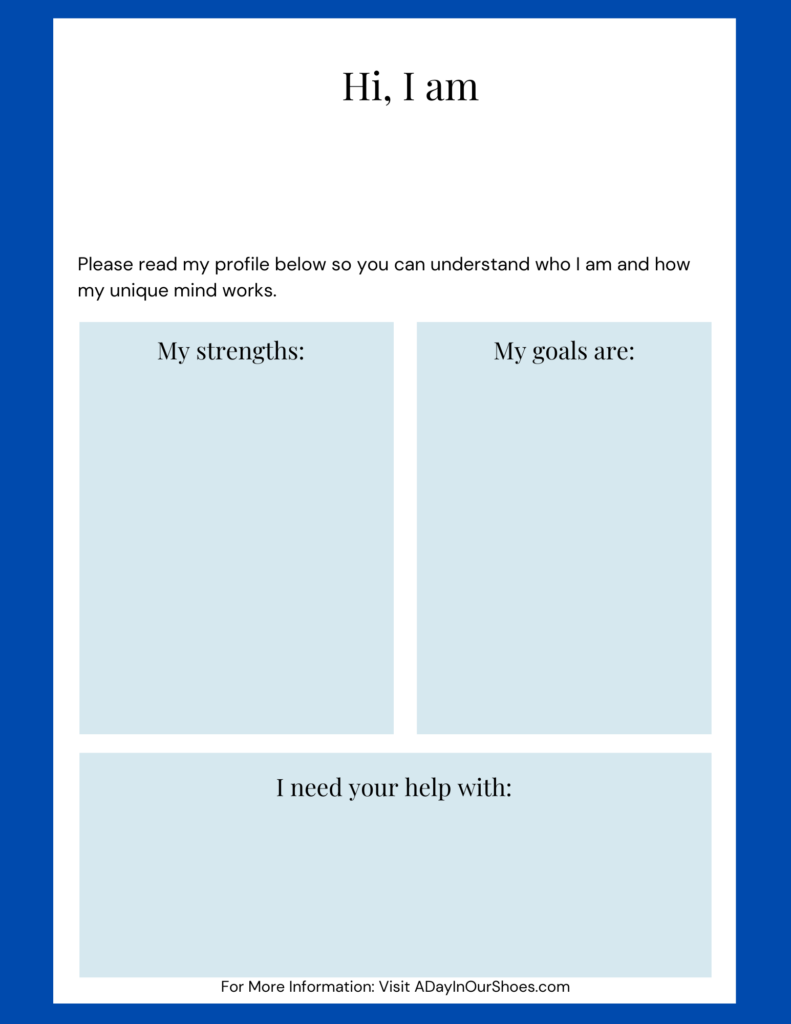
The One-Sheet IEP: A Quick Way to Keep Teachers on the Same Page
Enter the One-Sheet IEP (also called an “IEP at a Glance”). This is a simple, one-page summary of the most important parts of your child’s IEP. It’s a game-changer for making sure that everyone who works with your child actually knows what they need.
What Is a One-Sheet IEP?
A One-Sheet IEP is exactly what it sounds like—a single-page summary of the key points from your child’s IEP. It usually includes:
✔️ Your child’s name, grade, and disability category
✔️ Strengths and challenges
✔️ Key accommodations and modifications
✔️ Important IEP goals
✔️ Contact info for parents and case managers
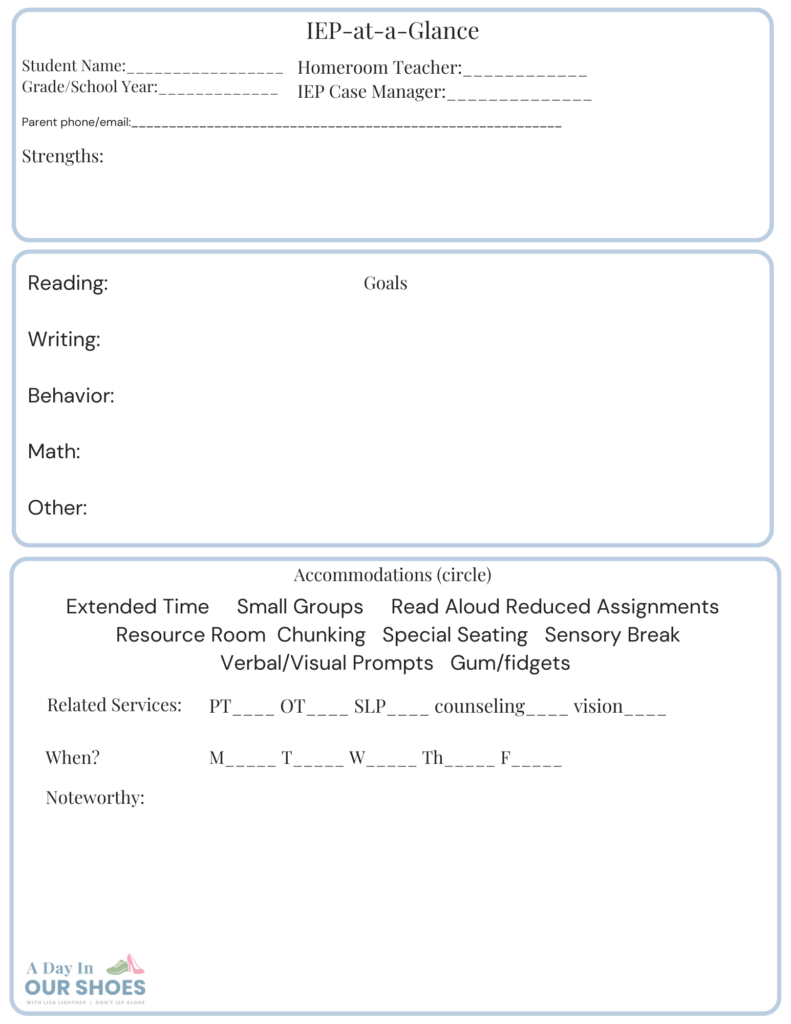
When Would You Use One?
You might be thinking, “If my child has an IEP, why do I need a separate document?” Good question. The answer? Because most teachers and staff don’t have time to read through the full IEP every day—but they will look at a one-page summary.
A One-Sheet IEP is useful for:
📌 New teachers or aides—so they quickly understand what supports your child needs.
📌 Substitute teachers—so your child doesn’t have to “remind” them what accommodations they’re supposed to get.
📌 Bus drivers, cafeteria staff, and recess monitors—so everyone interacting with your child knows about safety concerns or communication needs.
📌 Back to School Nights—I always tell my clients to take one of these to a back to school night. If your child’s IEP was written in the spring, in the fall, the teacher is still getting to know your child. This can also be a great way to communicate which items on your child’s IEP are a priority for your family.
Get Your Free One-Sheet IEP Template!
I’ve created two free, customizable One-Sheet IEP templates that you can download, fill out, and share with your child’s team.
Make sure your child’s needs don’t get buried in an 80-page document. A One-Sheet IEP keeps things simple, clear, and easy for everyone involved.


