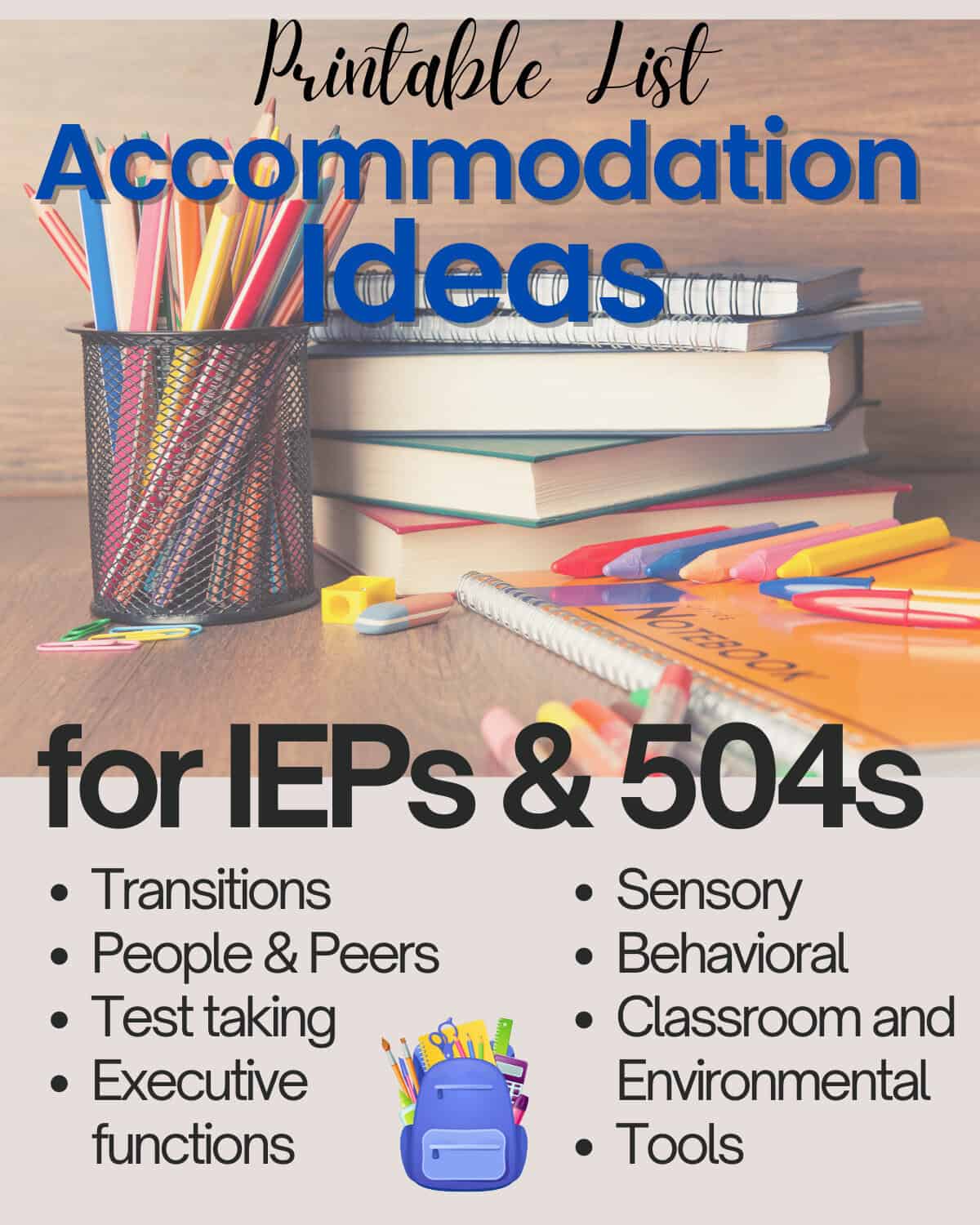IEP Accommodations List: 500+ Examples (for 504 Plans Too)
You want ideas to submit to your IEP or 504 Plan team, but you just don’t know where to start. Well, here you go! You asked for it, you got it! I’ve received many reader requests for a list of SDIs or strategies, or “what 504 accommodations can I ask for?”
This also includes accommodations for autism and a 504 plan. Some autistic students get a 504 plan, some require an IEP. Parents should do their research on what is better an IEP or a 504?

I hope this list of SDIs, strategies, and accommodations for an IEP or 504 plan is helpful.
IEP Accommodations
This a friendly reminder that accommodations only accommodate, or allow the child to access their education. Accommodations do not teach!
A child who cannot read, will not learn to read simply by sitting closer to the front of the class or in a setting with fewer classmates. They need to be taught to read. Accommodations have their place on an IEP, but they will not teach needed skill sets.
Accommodate for the lack of the skill set while you are teaching the skill set. Both. At the same time. Not either/or, but this seems to be one of the most common sticking points I run into with IEP teams. Accommodate and teach.
504 Plan Accommodations List
I have two other posts related to this content:
This is a new and improved version, and as I had to update it, the other formatting was no longer supported.

Student Sensory Accommodations
I have a 4-page list at the bottom of this post, of just sensory accommodations for an IEP. This is just a screenshot of one page, just to give you an idea.
- give sensory breaks-have child carry down attendance sheets or just a few envelopes down to the office to allow for movement
- timed bathroom breaks (every 60, 90 120 minutes)
- awareness of sensory issues–smells, sounds, lighting; adjust as appropriate
- scheduled sensory breaks
- {Sensory Diet} What is it? Should it be on your IEP?

Student Classroom Accommodations
- a quiet area to complete the work or take a test
- having someone read a test to them
- “preferential seating,” means sitting near the front, or away from distraction or in their area of preference (if they prefer a left or right visual field)
- preferential seating for hearing/audio
- preferential seating away from distractions, windows, doors, speakers
- extra time to complete the work or reading given
- early dismissal from class to get to the locker and to next class
- identify and limit distractions
- opportunity for practice
- hot pass” or “cool off card” which is a card the student gets and they can leave class, flash the hot pass to the teacher, and go to the office, guidance counselor, nurse (designated ahead of time) to cool off, if they feel a negative behavior coming on
- high contrast materials, limited visual clutter
- adapted lunch setting to reduce sensory stressors
- adapted recess with adult lead activities to increase peer interactions
- recess and group activities to be designed with IEP goals in mind
- keep days and activities structured
- structured seating arrangements
- small group instruction with appropriate intervention
- access to the resource room or learning support room
Student Accommodations for Difficult Transitions
- visual cues in hallways to guide the child to the next classroom or cafeteria
- personal timeouts to regroup and prepare for the transition
- time warnings and increased transition time
- advance notice of transitions
- schedule on the blackboard (or whiteboard/smartboard, I know, I’m old using the word blackboard)
Language-Based Accommodations
- minimal use of open-ended statements or questions
- do not use sarcasm or inferences when communicating with the student
- allow 5 or 10 seconds (whatever child needs) processing time when a request is made
- chunk down verbal instructions
- use only 1 question or instruction task at a time if the child cannot do 2-3 part questions
- speak slower
- use literal language
- Use of first____, then_______.
- having someone read the material to them
- concise, direct prompts
- clear, concise instructions that are at child’s ability
- activity based learning
- explain metaphors and double meanings
- limit oral questions to the number that the child can manage
- provide direct feedback in appropriate settings
People and Peer-Based Accommodations and Interventions
- special sign or signal between teacher and student to notify the student of something
- encourage but do not force eye contact; forcing eye contact may break the train of thought
- buddy system for unstructured times
- peer to peer tutoring as appropriate
- structured social skills groups
- set up opportunities for the child to self-advocate
- peer modeling-appropriate play, interaction
- role play
- pair with the student prior to learning a new task
- cooperative games rather than win/lose
- facilitated socialization at recess, lunch, breaks
- education sessions for peers to help them understand disability
- watch videos of social stories/interactions and ask to explain
- role playing-both with successful and undesired outcomes (ie-troubleshooting)
Behavior Accommodations
- frequent reinforcement for desired/positive behaviors
- intersperse preferred and non-preferred tasks
- agenda checklist for check-ins with a preferred staff member
- task strip with preferred activity at the end
Testing and Assignments-Accommodations
- monthly, weekly, or bi-weekly phone or in-person conferences with parents (progress monitoring)
- homework assignments chunked down by the teacher to define each task
- have the child write down verbal questions to aid in processing
- breaking down tests into segments
- pre-teaching information, then post-teaching afterward
- alternatives for completing assignments (typed instead of written, or verbal)
- provide facilitated experiences
- frequent test breaks with opportunities to move
- testing in a study carrel
- testing in the morning only
- masking test items so only single questions are visible
- permission to hand in all assignments late, as pre-determined
- modify assignments to only include the essential content
- intersperse easy and difficult demands on an 80/20 basis (and work to increase)
- longer assignments are broken down and scheduled out in pictures or words
Interventions for Cognitive and Academic Deficits
- AM/PM check-in with a preferred staff person
- Use of prompt hierarchy
- incorporate the child’s personal interests into activities whenever possible
- to do list
- journal
- show examples of completed projects
- picture calendar or schedule
- when appropriate and will not cause a distraction-guide student through real-life situations
- provide calming strategies
- test format to tap “recognition memory” such as matching or multiple choice rather than fill in blanks without a word bank
504 Accommodations List PDF
First up is my ultimate guide or IEP accommodations list PDF. It is an IEP modifications list, or list of accommodations and modifications PDF for disabled students.
This is the master document (shared with permission) and it’s 90 pages.
Sensory Accommodations for an IEP PDF
Next up is a 4 page PDF list of sensory accommodations for an IEP or 504 plan.
Accommodations for Cognitive Deficits PDF
Here is a PDF for cognitive deficits, including: accommodations for fluid reasoning deficits, long term retrieval deficits, accommodations for cognitive and academic deficits and verbal comprehension accommodations.
Supplemental Aids and Services
Ok, one more printable list of 504 accommodations and IEP supports.
And that should add up to around 500! Woot! Don’t miss all the other great stuff on the site.
Chances are if you’ve thought of the IEP or 504 Plan question, I’ve answered it here.